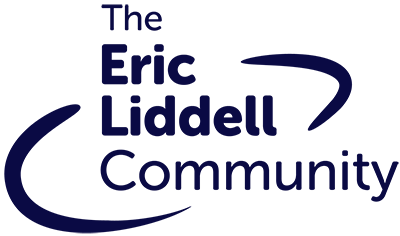Cookie Policy
Find out about what information we collect when you use or interact with this website and what we do with it.
This Cookie Policy explains what cookies are and how we use them, the types of cookies we use i.e, the information we collect using cookies and how that information is used, and how to control the cookie preferences. For further information on how we use, store, and keep your personal data secure, see our Privacy Policy here.
You can at any time change or withdraw your consent from the Cookie Declaration on our website
Learn more about who we are, how you can contact us, and how we process personal data in our Privacy Policy here.
Your consent applies to the following domains: www.ericliddell.org
You can revisit and edit your consent here: Cookie Settings
What are cookies?
Cookies are small text files that are used to store small pieces of information. They are stored on your device when the website is loaded on your browser. These cookies help us make the website function properly, make it more secure, provide better user experience, and understand how the website performs and to analyze what works and where it needs improvement.
When you visit the Site, we may automatically collect certain information about your device, which may include information about your web browser, IP address, time zone, and some of the cookies that are installed on your device. Additionally, as you browse the site, we collect information about the individual web pages or products that you view, what websites or search terms referred you to the Site, and information about how you interact with the Site. We refer to this automatically collected information as “Device Information.”
You may prefer to disable cookies on this site and on others. The most effective way to do this is to disable cookies in your browser. There is some guidance on how to do this further on in this document. We also suggest consulting the Help section of your browser or taking a look at the About Cookies website which offers guidance for all modern browsers
How do we use cookies?
As most of the online services, our website uses first-party and third-party cookies for several purposes. First-party cookies are mostly necessary for the website to function the right way, and they do not collect any of your personally identifiable data.
The third-party cookies used on our website are mainly for understanding how the website performs, how you interact with our website, keeping our services secure, providing advertisements that are relevant to you, and all in all providing you with a better and improved user experience and help speed up your future interactions with our website.
What types of cookies do we use?
Essential: Some cookies are essential for you to be able to experience the full functionality of our site. They allow us to maintain user sessions and prevent any security threats. They do not collect or store any personal information. For example, these cookies allow you to log-in to your account and add products to your basket, and checkout securely.
Statistics: These cookies store information like the number of visitors to the website, the number of unique visitors, which pages of the website have been visited, the source of the visit, etc. These data help us understand and analyze how well the website performs and where it needs improvement.
Marketing: Our website displays advertisements. These cookies are used to personalize the advertisements that we show to you so that they are meaningful to you. These cookies also help us keep track of the efficiency of these ad campaigns.
The information stored in these cookies may also be used by the third-party ad providers to show you ads on other websites on the browser as well.
Functional: These are the cookies that help certain non-essential functionalities on our website. These functionalities include embedding content like videos or sharing content of the website on social media platforms.
Preferences: These cookies help us store your settings and browsing preferences like language preferences so that you have a better and efficient experience on future visits to the website.
Necessary Cookies: Necessary cookies are essential for the website to function properly and for the websites security. These cookies ensure basic functionalities and security features of the website.
Cookie | Duration | Description |
|---|---|---|
ARRAffinity | session | ARRAffinity cookie is set by Azure app service, and allows the service to choose the right instance established by a user to deliver subsequent requests made by that user. |
ARRAffinitySameSite | session | This cookie is set by Windows Azure cloud, and is used for load balancing to make sure the visitor page requests are routed to the same server in any browsing session. |
cookielawinfo-checkbox-advertisement | 1 year | Set by the GDPR Cookie Consent plugin, this cookie is used to record the user consent for the cookies in the “Advertisement” category . |
cookielawinfo-checkbox-analytics | 1 year | Set by the GDPR Cookie Consent plugin, this cookie is used to record the user consent for the cookies in the “Analytics” category . |
cookielawinfo-checkbox-functional | 1 year | The cookie is set by the GDPR Cookie Consent plugin to record the user consent for the cookies in the category “Functional”. |
cookielawinfo-checkbox-necessary | 1 year | Set by the GDPR Cookie Consent plugin, this cookie is used to record the user consent for the cookies in the “Necessary” category . |
cookielawinfo-checkbox-others | 1 year | Set by the GDPR Cookie Consent plugin, this cookie is used to store the user consent for cookies in the category “Others”. |
cookielawinfo-checkbox-performance | 1 year | Set by the GDPR Cookie Consent plugin, this cookie is used to store the user consent for cookies in the category “Performance”. |
CookieLawInfoConsent | 1 year | Records the default button state of the corresponding category & the status of CCPA. It works only in coordination with the primary cookie. |
wf_loginalerted_(hash) | 1 year | This cookie is used to notify the Wordfence admin when an administrator logs in from a new device or location. This is only set for administrators. This cookie helps site owners know whether there has been an admin login from a new device or location. |
wfCBLBypass | 1 year |
Wordfence offers a feature for a site visitor to bypass country blocking by accessing a hidden URL. This cookie helps track who should be allowed to bypass country blocking. When a hidden URL defined by the site admin is visited, this cookie is set to verify the user can access the site from a country restricted through country blocking. This will be set for anyone who knows the URL that allows bypass of standard country blocking. This cookie is not set for anyone who does not know the hidden URL to bypass country blocking. This cookie gives site owners a way to allow certain users from blocked countries, even though their country has been blocked.
|
wfwaf-authcookie-(hash) | 12 hours | This cookie is used by the Wordfence firewall to perform a capability check of the current user before WordPress has been loaded.This is only set for users that are able to log into WordPress. This cookie allows the Wordfence firewall to detect logged in users and allow them increased access. It also allows Wordfence to detect non-logged in users and restrict their access to secure areas. The cookie also lets the firewall know what level of access a visitor has to help the firewall make smart decisions about who to allow and who to block. |
wordpress_logged_in_[hash] | Expires when you close your browser | For those logged into the backend (system administrators) – WordPress sets the wordpress_logged_in_[hash] cookie, which indicates when you’re logged in and who you are, for most interface use. |
wordpress_sec | Expires when you close your browser | This cookie is used to store your authentication details and help keep you logged in. Its use is limited to the admin console area for logged in users. |
wordpress_test_cookie | Expires when you close your browser | Set and used by WordPress to test for cookie capability. WordPress sets this cookie when you navigate to the login page. It is used to check whether your web browser is set to allow, or reject cookies. |
wp-settings-{user} | 1 year | For those logged into the backend (system administrators) – WordPress sets some wp-settings-[UID] cookies. The number on the end is your individual user ID from the users database table. This is used to customize your view of the admin interface and preserve user’s wp-admin settings. |
wp-settings-time-{user} | 1 year | For those logged into the backend (system administrators) – WordPress sets a few wp-settings-{time}-[UID] cookies. The number on the end is your individual user ID from the users database table. This is used to customize your view of the admin interface and preserve user’s wp-admin settings. |
Functional Cookies
Functional cookies help to perform certain functionalities like sharing the content of the website on social media platforms, collect feedbacks, and other third-party features.
Cookie | Duration | Description |
|---|---|---|
__cf_bm | 30 minutes | This cookie, set by Cloudflare, is used to support Cloudflare Bot Management. |
Analytical cookies
Analytical cookies are used to understand how visitors interact with the website. These cookies help provide information on metrics the number of visitors, bounce rate, traffic source, etc. We use google analytics so we can measure the traffic and success of individual pages and our website as a whole. We use these to learn more about how our users interact so we can keep it as up to date, relevant, enjoyable and error-free as possible.
Cookie | Duration | Description |
|---|---|---|
_ga | 2 years | The main cookie used by Google Analytics is the ‘_ga’ cookie. We have used The IP anonymization feature in Google Analytics which allows a website to request that all of their users’ IP addresses are anonymized within the product. This feature is designed to help site owners comply with privacy policies such as GDPR. |
_gid | 24 hours | The _gid cookie is used to store Session ID and to group the entire session’s activity together for each user.
We have used The IP anonymization feature in Google Analytics which allows a website to request that all of their users’ IP addresses are anonymized within the product. This feature is designed to help site owners comply with privacy policies such as GDPR. |
Advertisement cookies
These are used to provide visitors with relevant ads and marketing campaigns. These cookies track visitors across websites and collect information to provide customized ads.
Performance cookies
Performance cookies are used to understand and analyze the key performance indexes of the website which helps in delivering a better user experience for the visitors.
Other
Other uncategorized cookies are those that are being analyzed and have not been classified into a category as yet.
Cookie | Duration | Description |
|---|---|---|
JGAnalytics | 3 years | No description available. |
Should you decide to change your preferences later through your browsing session, you can click on the “Privacy & Cookie Policy” tab on your screen. This will display the consent notice again enabling you to change your preferences or withdraw your consent entirely.
In addition to this, different browsers provide different methods to block and delete cookies used by websites. You can change the settings of your browser to block/delete the cookies. To find out more about how to manage and delete cookies, visit wikipedia.org, www.allaboutcookies.org.
Clearing your cookies
You can clear the cookies in your browser at any time. Learn how to clear your cookies in:
Chrome here
Apple Safari here
Internet explorer here
Mozilla Firefox here
How to opt out of Google Analytics
In order to further provide website visitors with more choice on how data is collected by Google Analytics, Google has developed the Google Analytics Opt-out Browser Add-on. The add-on communicates with the Google Analytics JavaScript (ga.js) to stop data being sent to Google Analytics.
The Google Analytics Opt-out Browser Add-on does not affect usage of the website in any other way. A link to further information on the Google Analytics Opt-out Browser Add-on is provided below for your convenience.
https://tools.google.com/dlpage/gaoptout?hl=None
For more information on the usage of cookies by Google Analytics please see the Google website.
https://policies.google.com/technologies/partner-sites?hl=en-GB&gl=uk
https://support.google.com/analytics/answer/6004245
Disabling Cookies
If you would like to restrict the use of cookies you can control this in your Internet browser. Links to advice on how to do this for the most popular Internet browsers are provided below for convenience and will be available for the Internet browser of your choice either online or via the software help (normally available via key F1).
Internet Explorer https://support.microsoft.com/en-gb/help/17442/windows-internet-explorer-delete-manage-cookies
Google Chrome https://support.google.com/accounts/answer/61416?co=GENIE.Platform%3DDesktop&hl=en
Mozilla Firefox https://support.mozilla.org/en-US/kb/enable-and-disable-cookies-website-preferences
Apple Safari https://support.apple.com/en-gb/guide/safari/manage-cookies-and-website-data-sfri11471/mac